A Honeywell thermostat battery replacement is a simple task that can save you from unexpected heating and cooling interruptions. This blog will guide you on how to change the battery on a Honeywell thermostat, ensuring your home’s temperature remains consistent.
Identifying When Your Honeywell Thermostat Battery Needs Replacement
Most Honeywell thermostat models will alert you 60 days before the batteries run out. It’s crucial to replace batteries promptly to avoid any disruption in your heating and cooling system.
Step-By-Step of a Honeywell Thermostat Battery Replacement
Typically, a thermostat battery lasts about three to five years. However, it’s recommended to replace the battery in a Honeywell thermostat every year to ensure optimal performance. If you have a maintenance plan with your HVAC service provider, they will replace the batteries for you yearly.
As we mentioned, Honeywell thermostats usually warn you 60 days before the batteries are completely drained. Are you ready to get started? Let’s go through the Honeywell thermostat battery replacement process.


Locating the Battery Compartment
When discussing how to change the battery on a Honeywell thermostat, we have to start at the very beginning. The first step in changing your Honeywell thermostat battery involves locating the battery compartment. Usually, the compartment is found at the back of the thermostat. However, some models may have a front-loading compartment. Refer to your user manual if you’re unsure.
Removing the Old Batteries
After locating the battery compartment, you should carefully remove the old batteries. Take note of the positive and negative orientations of the batteries before pulling the thermostat off its mount. This information will be crucial when you insert the new batteries.
Choosing the Right Batteries
Knowing how to change the battery on a Honeywell thermostat is crucial to the comfort of your home. However, understanding which batteries your thermostat requires is just as important. Honeywell thermostats typically use AA or AAA alkaline batteries. Make sure to check your user manual or the battery compartment to confirm which type your model uses.
Inserting the New Batteries
Once you’ve removed the old batteries and acquired the appropriate new ones, it’s time to insert the new batteries into your Honeywell thermostat. Ensure that the positive and negative ends match the indications in the battery compartment.
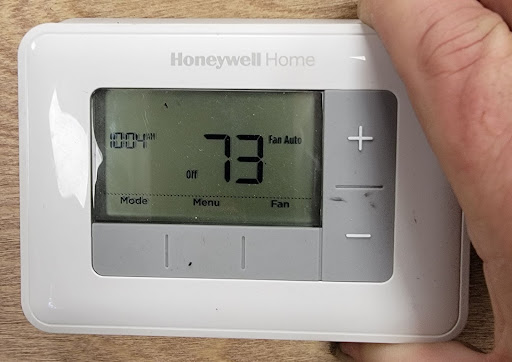
Reinstalling the Thermostat
After successfully replacing the batteries, reinstall your thermostat. If your thermostat is a part of the Honeywell 3000 series, you might need to reattach the cover plate.
Checking the Circuit Breaker
Post battery replacement, if your Honeywell thermostat isn’t functioning as expected, check your circuit breaker. Sometimes, a tripped breaker could be the culprit.
Maintaining Your Honeywell Thermostat
Knowing how to change the battery on a Honeywell thermostat is an essential skill for homeowners. It’s a relatively simple process that can save you from unexpected temperature fluctuations. Regular maintenance can prolong the life of your thermostat, ensuring your home stays comfortable year-round.
Remember, if you encounter any issues while replacing your thermostat battery or have doubts about the process, refer to your user manual or contact a professional service provider.
If, after replacing the battery, your Honeywell thermostat still doesn’t function correctly, it may be time for a replacement. Thermostat issues can significantly affect your indoor air quality and overall comfort.
At Environment Masters, we offer top-notch thermostat services in Jackson, MS, and surrounding areas. Our team of experienced technicians can help diagnose and fix any issues you might be experiencing with your thermostat. We’re proud to offer a wide range of services to keep your home comfortable throughout the year, from HVAC installations to indoor air quality solutions.
Are you unsure about how to change the battery on a Honeywell thermostat? Or perhaps it’s time for a complete thermostat replacement? Don’t worry. We’re here to help. Schedule an appointment with us today, and let us take care of your heating and cooling needs!
